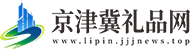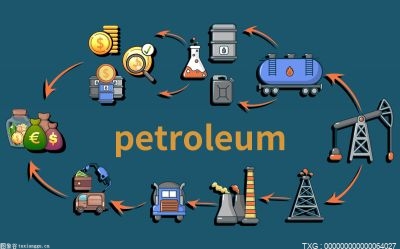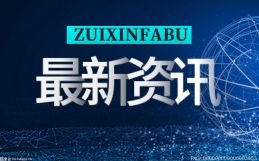Docker项目:ChatGPT API 平台
Docker项目:ChatGPT API 平台
自行搭建
复制下列代码,并自行修改配置
version: '3'services: web: image: sengedev/chatgpt:latest ports: - "5000:5000" volumes: - ./app:/app restart: always environment: API_KEY: YourOpenAIApiKey HOUR_LIMIT: 50 MINUTE_LIMIT: 3 SECOND_LIMIT: 1 ROUTE: chatgpt
 (相关资料图)
(相关资料图)
字段含义
字段含义volumes持久化配置,文件映射API_KEYAPI密钥,配置后无需请求头即可完成调用,不建议设置,除非你开启了IP地址白名单HOUR_LIMIT每小时调用次数限制,如果设置为0则无限制MINUTE_LIMIT每分钟调用次数限制,如果设置为0则无限制SECOND_LIMIT每秒调用次数限制,如果设置为0则无限制ROUTE例如你的网站是https://api.example.com,路由为route,则请求链接为https://api.example.com/route
实例介绍
使用教程
下方是一个示例API地址,请替换为您自己的IP/域名。
API链接: https://api.example.com/
获取ChatGPT回答
请求方式:GET,路由:/chatgpt
请求头
ApiKey:ChatGPT的API密钥,不允许为空,除非在docker-compose中声明了你的密钥
Model:ChatGPT API模型,默认使用text-davinci-003模型,允许为空
请求数据
prompt:向ChatGPT发送的文本,不允许为空
返回值
成功
{ "code": 200, "msg": "success", "data": { "response": "ChatGPT回答的内容" }}
失败
{ "code": 4xx, "msg": "failed", "data": { "response": "请求失败的原因" }}
常见返回值
code描述200成功400请求参数错误(API未填写或填写错误、模型使用错误、缺少prompt或prompt为空)401未授权403禁止访问404请求路径不存在500服务器内部错误429请求过于频繁
默认调用次数限制(每个IP)
API完全开放使用,无需申请,但是需要自行申请API Key
时间段频率天无限制小时50次分钟3次秒1次
示例代码
将https://api.example.com替换为你的服务器IP/域名地址
Python
import requestsurl = "https://api.example.com/chatgpt"headers = { "ApiKey": "YourApiKey", "Model": "text-davinci-003"}params = { "prompt": "Hello"}response = requests.get(url, headers=headers, params=params)print(response.json()["data"]["response"])
Java
import okhttp3.OkHttpClient;import okhttp3.Request;import okhttp3.Response;import java.io.IOException;public class ChatGPTClient { public static void main(String[] args) throws IOException { OkHttpClient client = new OkHttpClient(); String apiKey = "YourApiKey"; String model = "text-davinci-003"; String prompt = "Hello"; String url = "https://api.example.com/chatgpt?prompt=" + prompt; Request request = new Request.Builder() .url(url) .addHeader("ApiKey", apiKey) .addHeader("Model", model) .get() .build(); Response response = client.newCall(request).execute(); System.out.println(response.body().string()); }}
JavaScript
const axios = require('axios');const url = "https://api.example.com/chatgpt";const apiKey = "YourApiKey";const model = "text-davinci-003";const prompt = "Hello";axios.get(url, { headers: { ApiKey: apiKey, Model: model }, params: { prompt: prompt }}).then(response => { console.log(response.data.data.response);}).catch(error => { console.log(error.response.data.data.response);});
curl
curl -H "ApiKey: YourApiKey" -H "Model: text-davinci-003" -X GET "https://api.example.com/chatgpt?prompt=Hello"
GoLang
package mainimport ( "fmt" "net/http" "io/ioutil")func main() { url := "https://api.example.com/chatgpt?prompt=Hello" req, _ := http.NewRequest("GET", url, nil) req.Header.Add("ApiKey", "YourApiKey") req.Header.Add("Model", "text-davinci-003") res, _ := http.DefaultClient.Do(req) defer res.Body.Close() body, _ := ioutil.ReadAll(res.Body) fmt.Println(string(body))}
PHP
<?php$url = "https://api.example.com/chatgpt";$apiKey = "YourApiKey";$model = "text-davinci-003";$prompt = "Hello";$ch = curl_init();curl_setopt($ch, CURLOPT_URL, $url . "?prompt=" . $prompt);curl_setopt($ch, CURLOPT_RETURNTRANSFER, true);curl_setopt($ch, CURLOPT_HTTPHEADER, array( "ApiKey: " . $apiKey, "Model: " . $model));$response = curl_exec($ch);curl_close($ch);$response = json_decode($response, true);echo $response["data"]["response"];?>